Mark Management How proCampuz calculates Class Average
Calculate Class Average.
Class Average is mandated resitriction declared by university for theory and lab subjects. proCampuz has kept the by default Class Average for Internal Marks to Maximum 80% and for Lab Exams to maximum 80%.
Menu Path: Productivity > Enter Marks
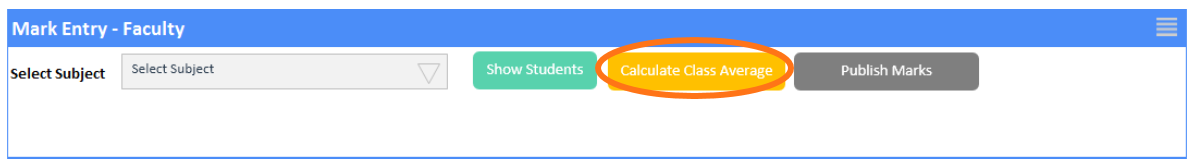
As the user clicks on the Calculate Class Average, the system will calculate the Class Average and display message as per the result in the screen, as shown below:

Class Average is calculated by the following formula:

Where,
∑ TIM = Total Internal Marks for the complete class.
∑ N = Total Internal Marks for the complete class.
Following is the formula to Calculate the Total Internal Marks (∑ TIM):

Where,
CM = Calculated Marks
n = Number of Students.
And Calculated marks (CM) is calculated by following formula:
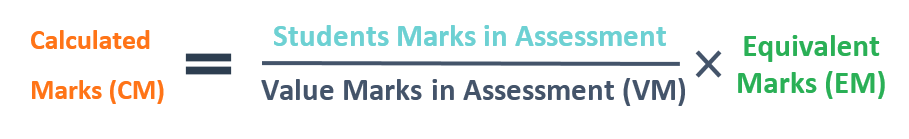
Contact us at support@proCampuz.com or 0481-271 8407.
The screen shots shown in the helpdesk are for exhibition purpose and the real screen may differ as per the current version of the product.


