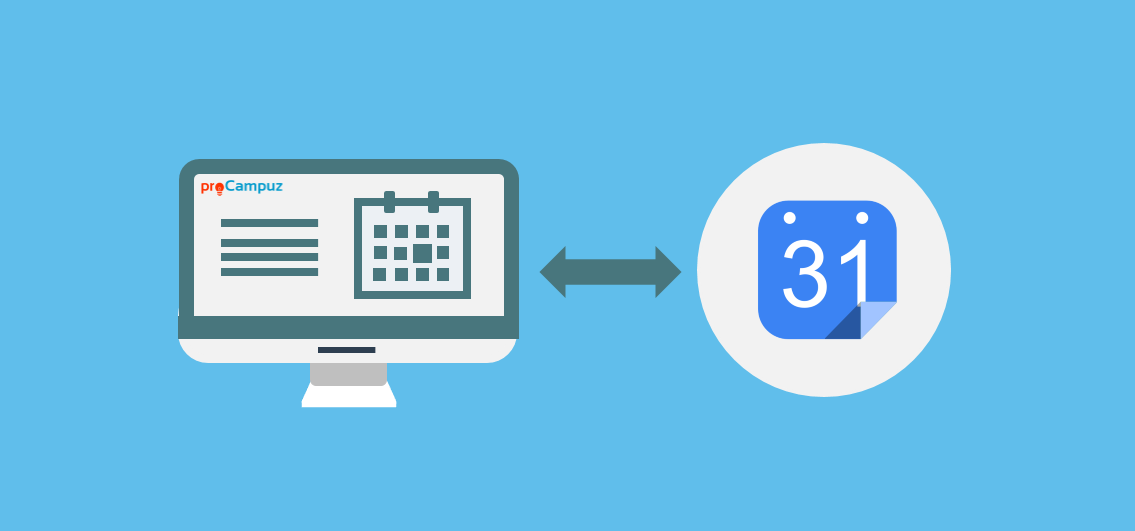Calendar Google Calendar
Integrate your proCampuz with Google calendar.
proCampuz calendar can be integrated with Google Calendar.
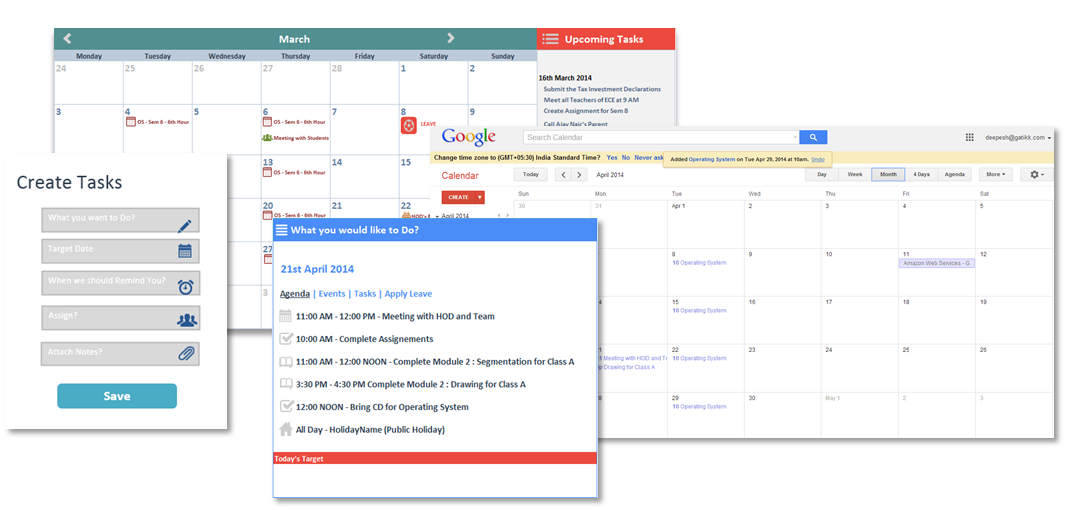
How to integrate with Google Calendar?
Menu Path: Productivity > Calendar OR Profile Settings > Calendar
User navigates to the above menu path and it loads the calendar. User will click on 'Sync with Google Calendar' as shown below:
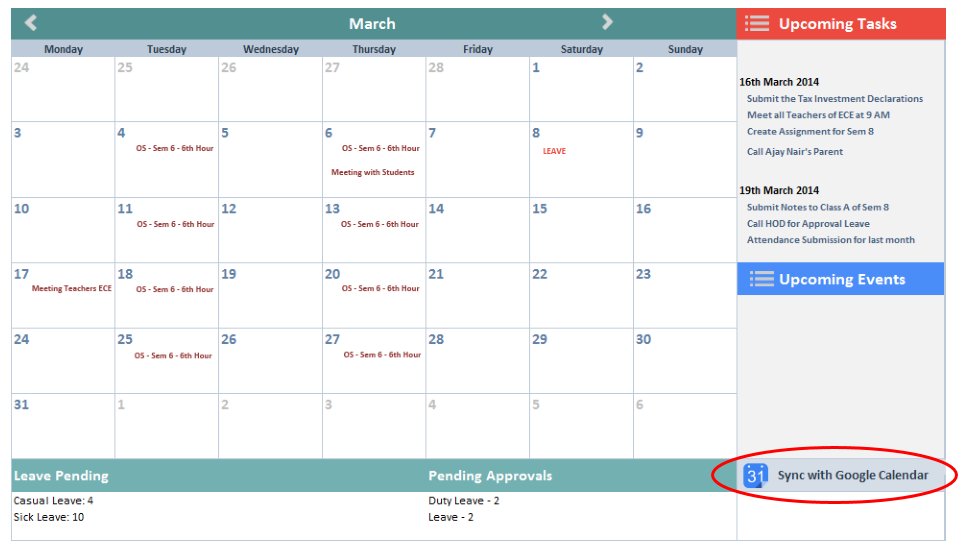
Enter your Google Account Credentials.
The proCampuz app will take you to the google sign up page where you need to enter your Google account credentials (User Name and Password) as shown below:
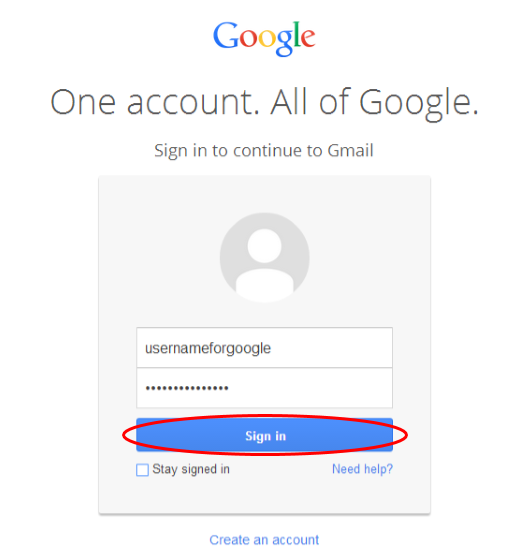
Allow access to proCampuz.
proCampuz app will ask permission to you to access your google calendar and enter schedules on your behalf. You need click on Allow access.
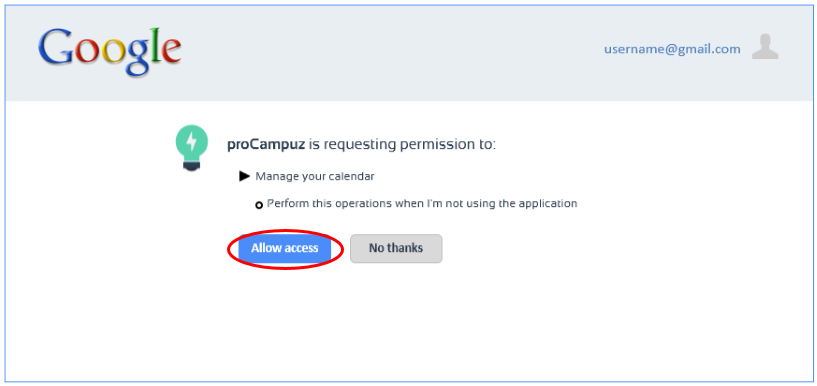
Thats It!!! See how easily all your campus schedules are integrated with your google calendar.
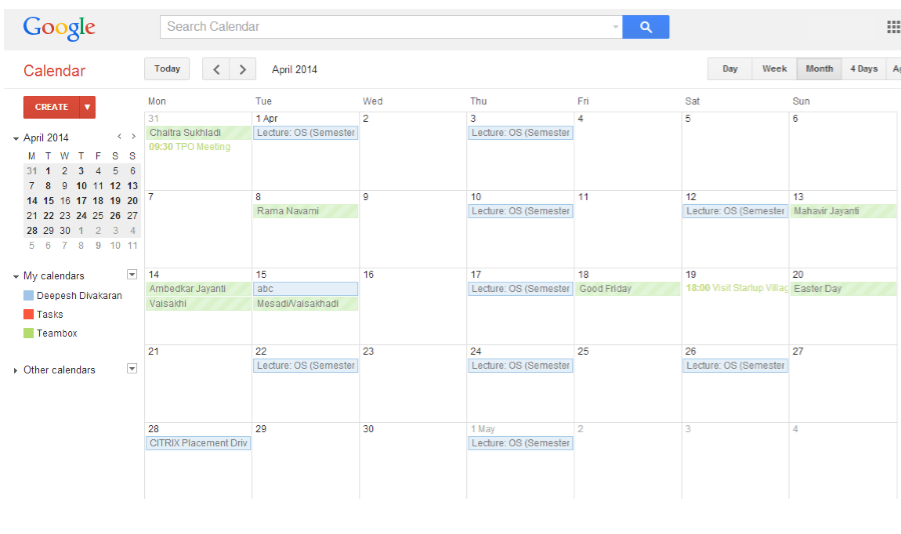
Please Note: Once you integrate your Google Account with proCampuz, it will also automatically sync with your Android smartphone calendar. Please ensure your have installed google calendar app in case you are using Apple or Windows Smartphone.
Contact us at support@proCampuz.com or 0481-271 8407.
The screen shots shown in the helpdesk are for exhibition purpose and the real screen may differ as per the current version of the product.