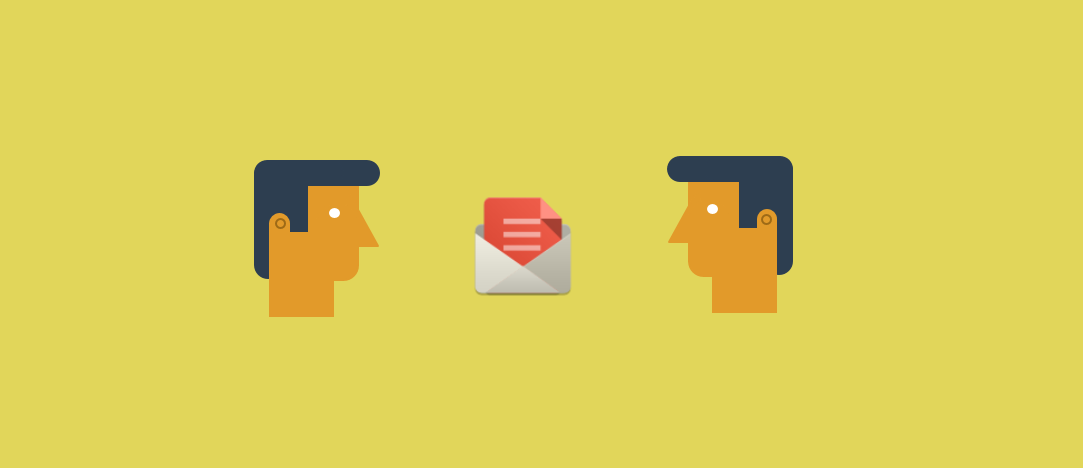Invite StudentsProcess for Inviting Students
Invite Student is As Easy as 1-2-3!!!
This section of documentation helps you to understand the invitation process for Students. It happens in simple 3 steps as shown below:
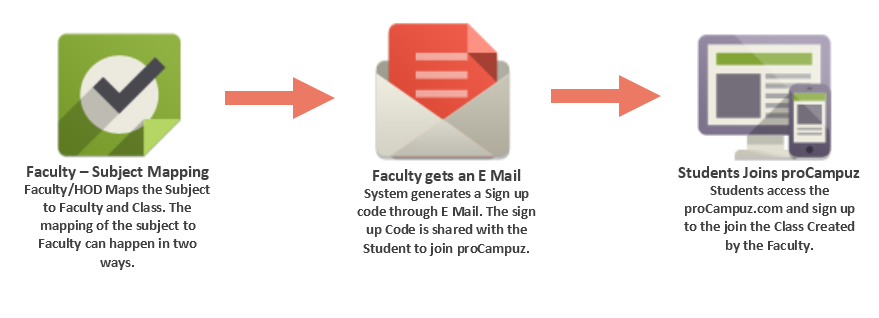
How does proCampuz generates the Sign Up Code for Students?
1. When the faculty joins proCampuz system gives a three step process.
2. In the three step process the faculty gets the system generated alpha numeric sign up code in the registered mail.
3. The code is shared with the students to join the proCampuz
Process for Students to join the proCampuz
Just follow the following guide to join proCampuz and also how to use effectively use proCampuz.
Note: Please note that you only need one proCampuz student account, even if you are changing Your college, during your Alumni account, adding new groups/classes, or changing your email address. If you have ever created an proCampuz Account, possibly for a different class or previous college, there is no need to create a new Student Account, you only need one!
If you donít have an account with proCampuz please follow the following steps:
1. Get your 8 digit unique sign up code from your teacher.
2. Visit www.proCampuz.com and click on Sign up Button.
3. At the right hand side - top of the page you will find student sign up.
4. Please enter the sign up Code, Full Name, E Mail ID and Password. Thats it. It is so simple!!!
You will get more Teachers in your Account
1. Once you join one class, you will be automatically added to other teacher account.
2. proCampuz will automatically integrate all you subjects and teachers.
Contact us at support@proCampuz.com or 0481-271 8407.
The screen shots shown in the helpdesk are for exhibition purpose and the real screen may differ as per the current version of the product.