Mark AttendanceHow to Mark Attendance
Understand how to mark Attendance.
Lets understand how to mark attendance in proCampuz for your Class.
Menu Path: Productivity > Mark Attendance
When the user access the above menu path, the system will list the subjects. User can mark the attendance on any of the day as per the calendar.
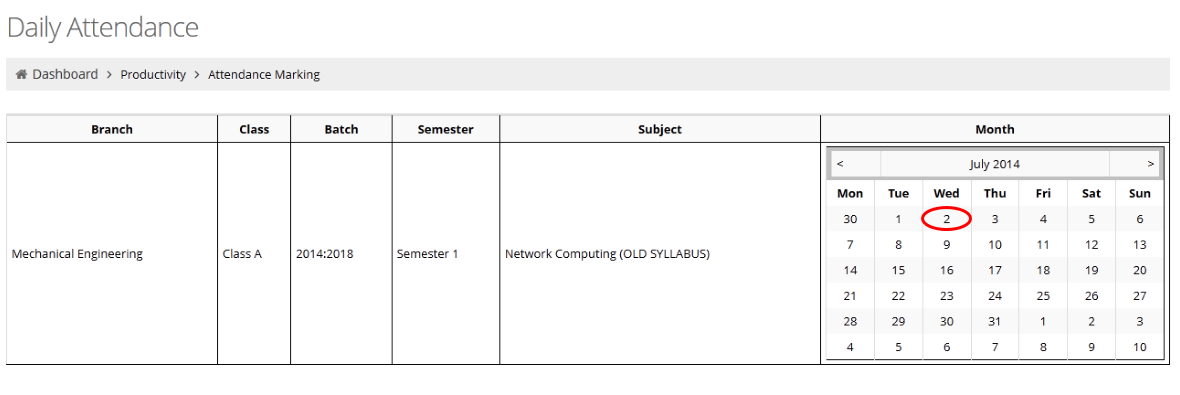
Once the user select the date, it will open up a sreen where the user need to select the period/ time slots as per entered in the time table struture. User need to check the boxes in case of the student is absent. If the whole class is present then please just click on Submit attendance.
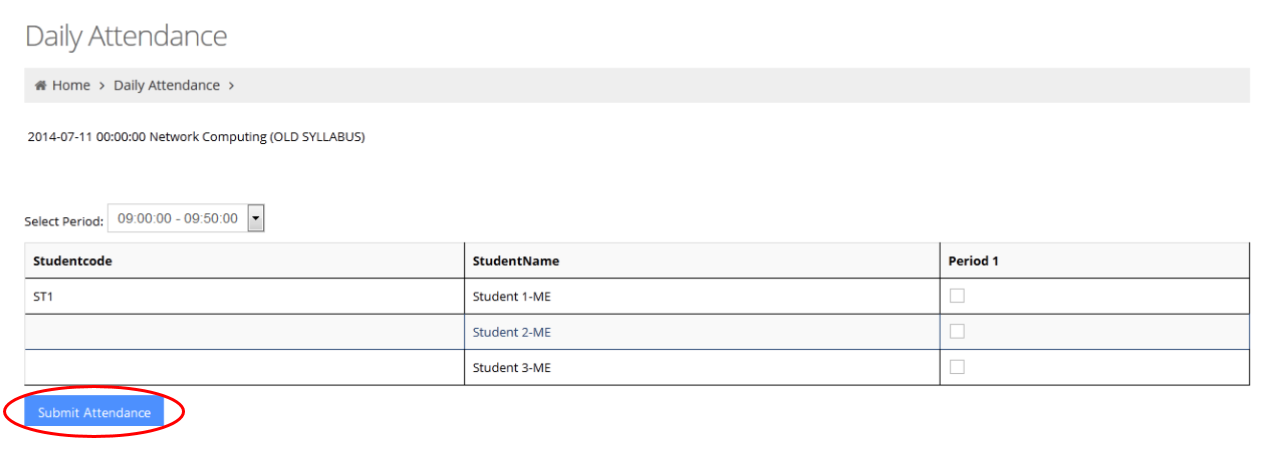
Contact us at support@proCampuz.com or 0481-271 8407.
The screen shots shown in the helpdesk are for exhibition purpose and the real screen may differ as per the current version of the product.


