Calendar Set up Events in Calendar
Set up all your Events in the Calendar.
Lets understand how proCampuz set up Events by the user.
Menu Path: Productivity > Calendar OR Profile Settings > Calendar
Click on any Date in the Calendar
Cliks on any date where you want to enter the event in the Calendar as shown below:
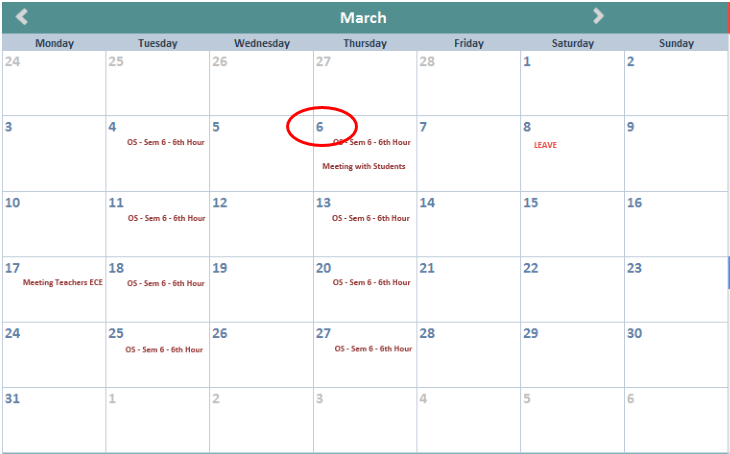
Agenda
App will show all the agenda as shown below:
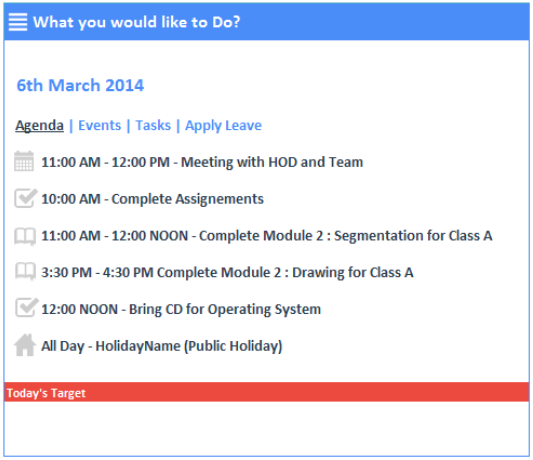
Creating Events
User can create various events like Meetings, Festivals etc here:
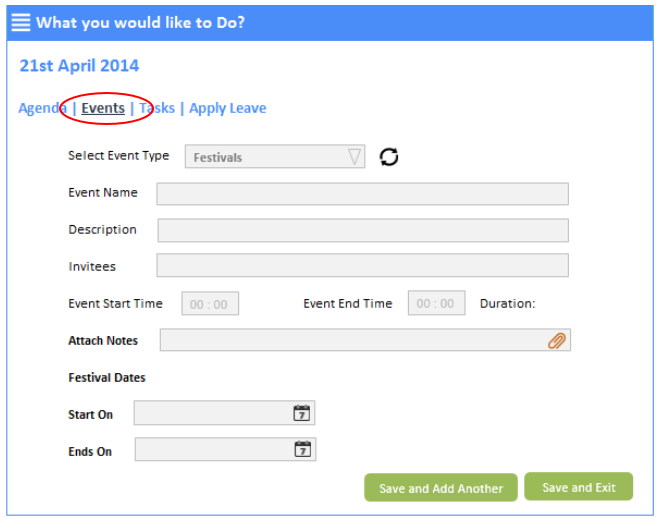
Creating Tasks
User can also create tasks here:
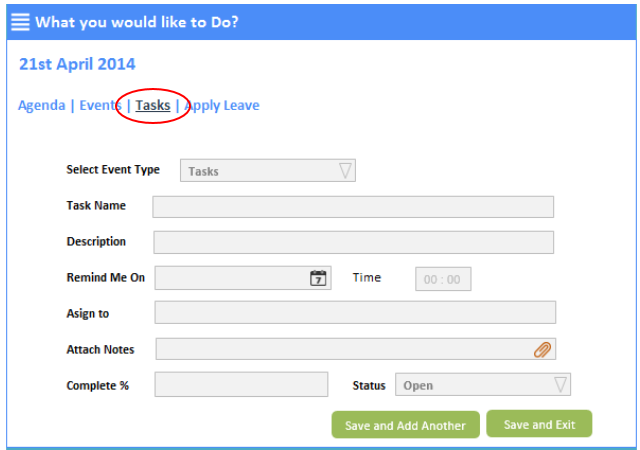
Applying Leave
User can apply leave here:
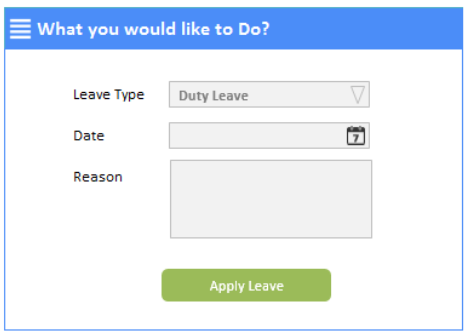
Please Note: Leave settings and leave management is a part of premium version.
Contact us at support@proCampuz.com or 0481-271 8407.
The screen shots shown in the helpdesk are for exhibition purpose and the real screen may differ as per the current version of the product.


