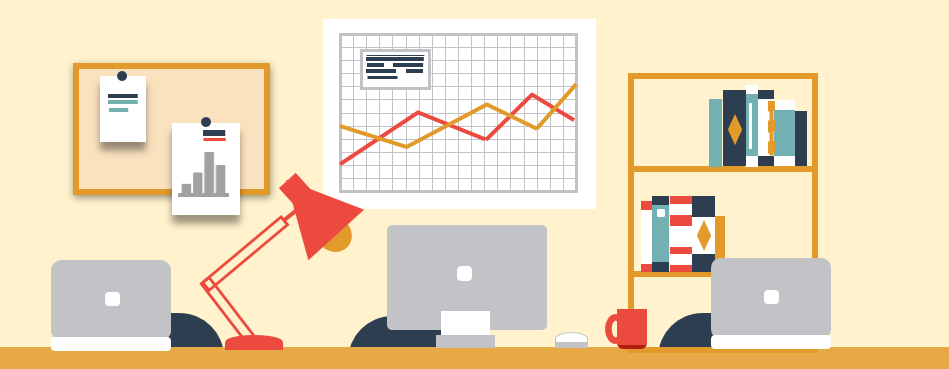Inviting Faculties Understand how faculties are invited
We will help you to built your fantastic team.
proCampuz is basically designed for each stakeholders in the Campus. proCampuz can function either independently or as a collaborative system. Unlike traditional ERP's proCampuz sets up your team within minutes. Either a Principal or Vice Principal can invite Head of Departments or a Head of Department can invite Faculties to built the complete campus. To know more how faculty can invite student please refer articles on Inviting students.
Building your Team
For Principals and Vice Principals: Inviting Head of Department
For Head of Departments: Inviting Faculties
Inviting Head of Departments(HOD)
Vice Principal/ Principal log in into proCampuz.com. Once logged in VP/Principal will access the option with menu path Collaborate > Invite Faculty.
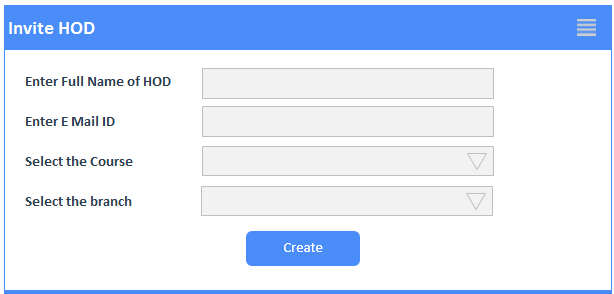
Now when the user clicks on create, system will automatically send the E Mail to HOD to join proCampuz. Once the user access the Inbox and confirm the joining HOD can in turn go and invite faculty to the procampuz as mentioned in the below exhibit.
Pricipal can also keep track of the joining status by the report generated below the Master. The exhibit is shown below.

Inviting Faculties
Similarly HOD log in into proCampuz.com. Once logged in HOD will access the option with menu path Collaborate > Invite Faculty.
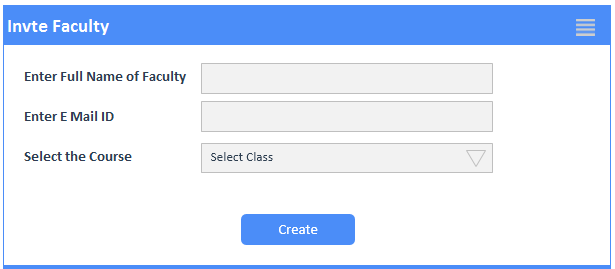
Now when the user clicks on create, system will automatically send an E Mail to faculty to join proCampuz. Once the user access the Inbox and confirm the joining faculty can in turn invite the students. To know more how a faculty invotes student please access our article on Inviting Students.
HOD can keep track of the joining status by the report generated below the Master. The exhibit is shown below.

Contact us at support@proCampuz.com or 0481-271 8407.
The screen shots shown in the helpdesk are for exhibition purpose and the real screen may differ as per the current version of the product.