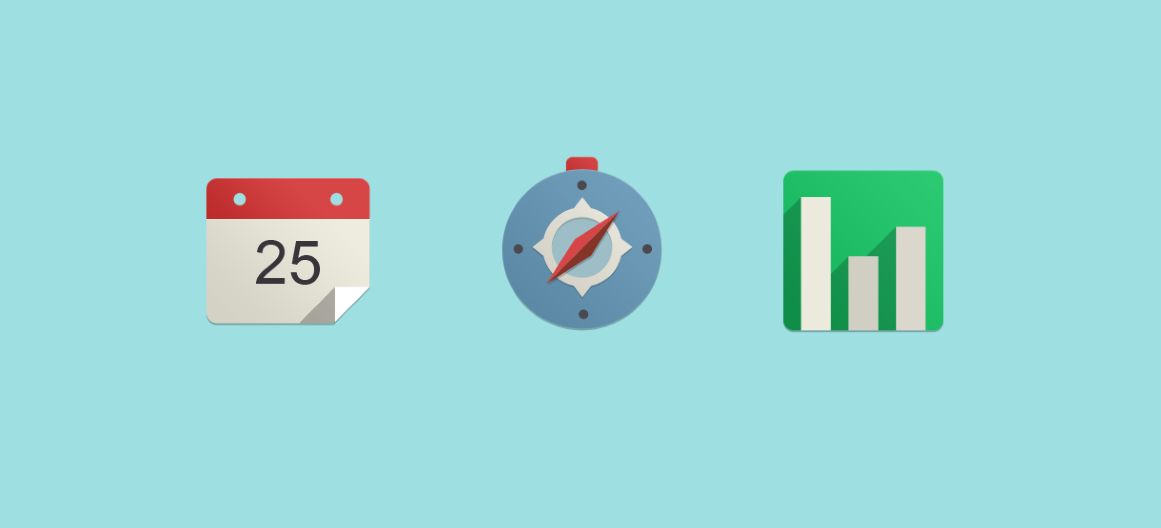Lesson Plan How you can create and Manage your Lesson Plan
Create and Manage your Lesson Plan.
Lets understand how we can create and manage Semester Plan:
Menu Path: Productivity > My Semester Plan
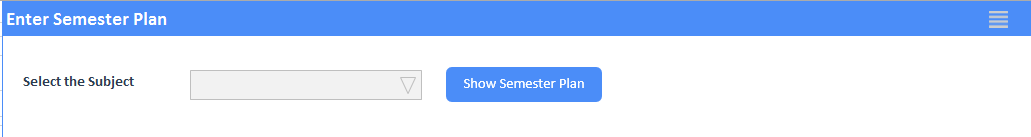
When the user clicks on the Show Semester Plan, if you are entering the Semester Plan for the first time, system need to undertstand the your season's start date and end date. And the screen as shown below will be opened:
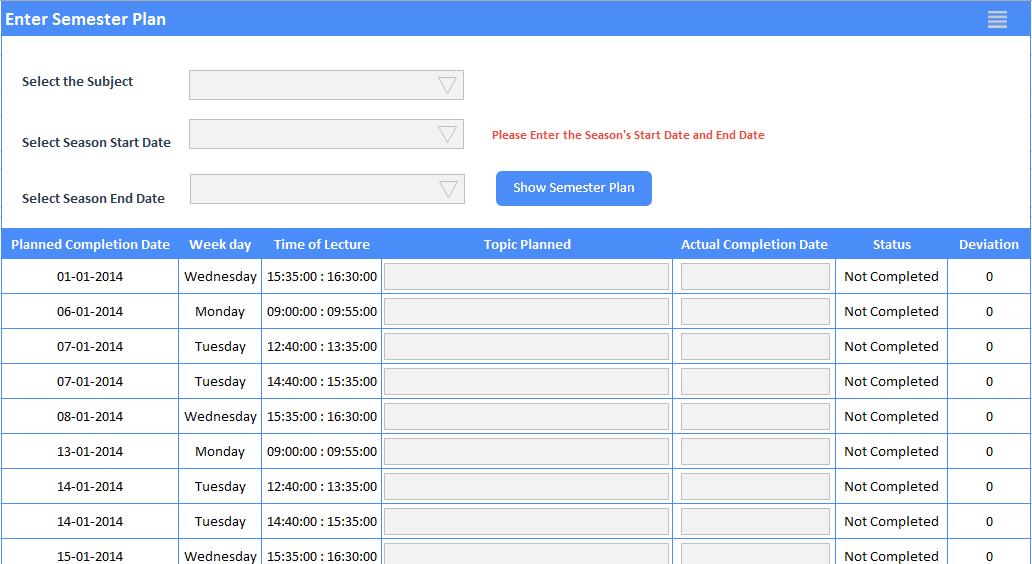
As shown above the user will enter the Topic planned.
To track the lesson plan, user need to enter the actual completion date so that the system will calculcate the lesson plan status and also the deviation.
Contact us at support@proCampuz.com or 0481-271 8407.
The screen shots shown in the helpdesk are for exhibition purpose and the real screen may differ as per the current version of the product.