3 Step Process Understand what actually happens in 3 Step Process!!!
3 Step process after Sign Up.
3 Steps process is loaded once the first users finishes the sign up process. The three step process is designed to set up the first class for a faculty, set up team for HOD etc. Lets understand the process in detail.
Step 1
Here the user need to set the college, course and Branch. To select the college the user need to type the college name and if the college name is not found then just Click on add new college. After selection, user can click on continue to load the latest verison of proCampuz Dashoard.
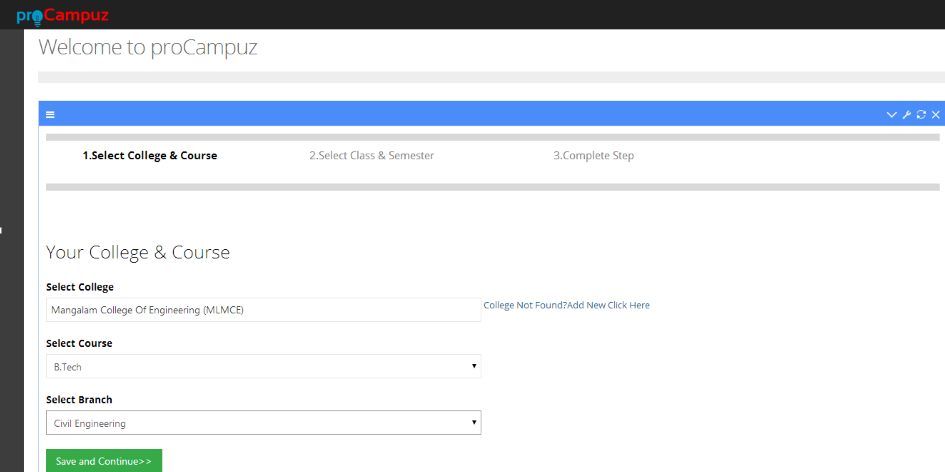
Step 2
- Here the user need to select following things:>
- Role: User can select the respective role like VP, Principal, HOD or Faculty.
- Semester: User need to select which semester they teach.
- Class: User need one class. In case when there is no class concept then select Class A bu default. In case if the user dont teach in ay class then they skip Step 2.
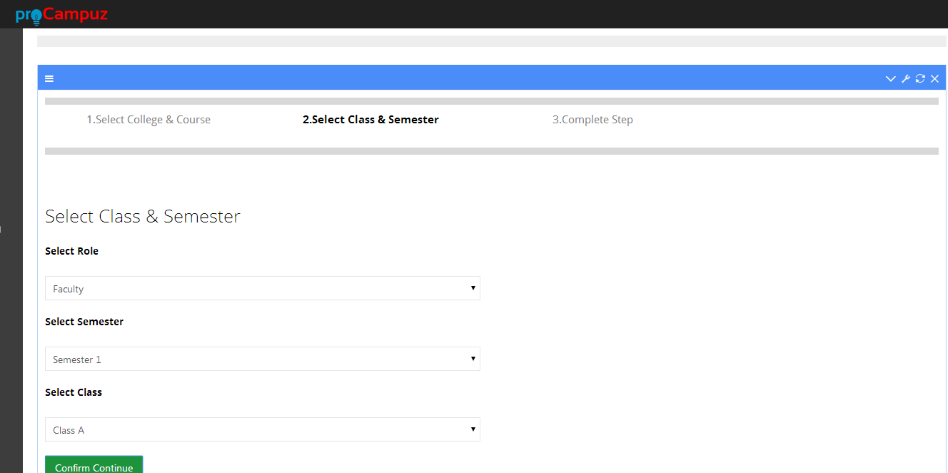
Step 3
- Once the user clicks on the Continue from step 2, system will set the initial settings and display the confirmation message in step 3. Once the three step is completed, system will load the dashboard where Teacher can set up the first class, invite students and Manage Academics.
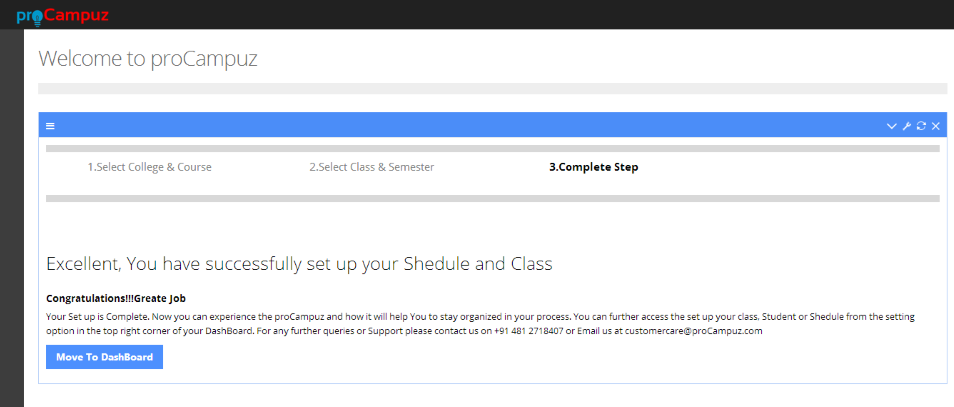
Contact us at support@proCampuz.com or 0481-271 8407.
The screen shots shown in the helpdesk are for exhibition purpose and the real screen may differ as per the current version of the product.


