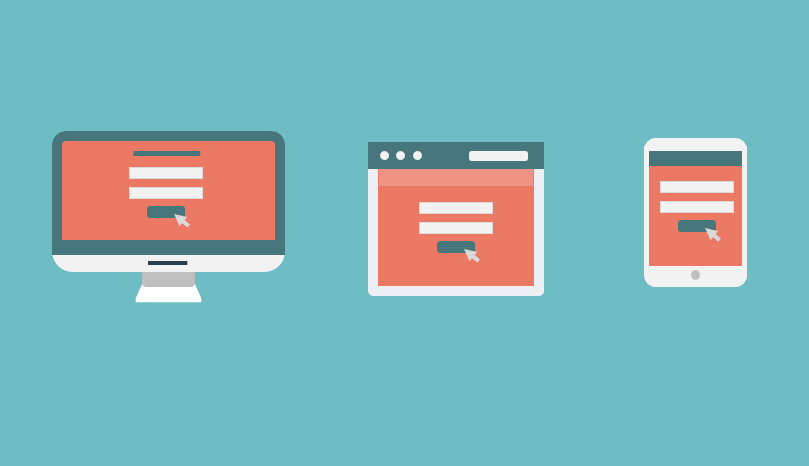Log In
Login to proCampuz.
Following steps will give you an idea on how Log In Works:
User access http://www.proCampuz.com and click on Log In.
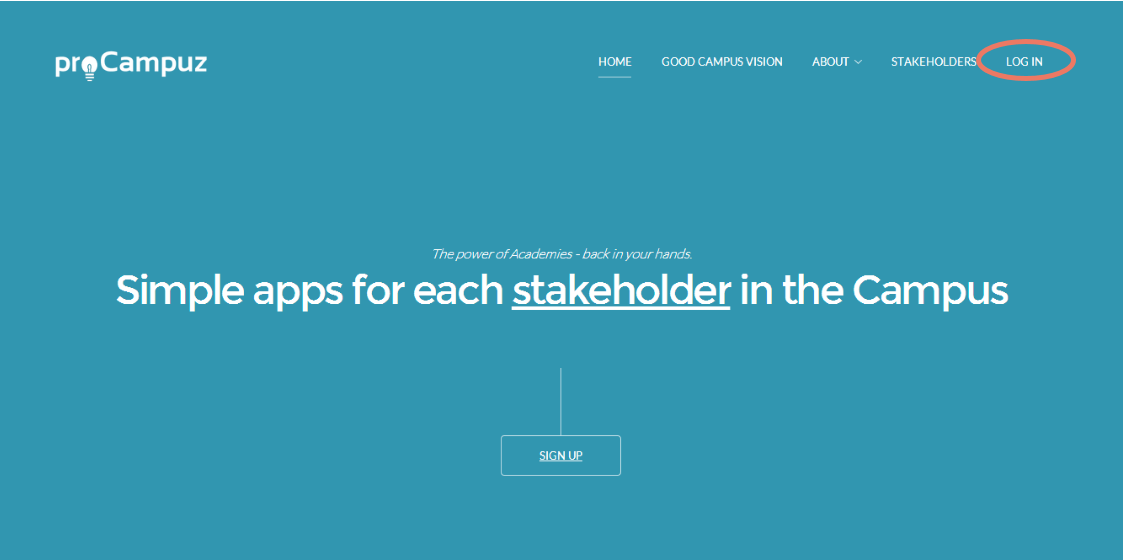
The website open a login page. And user enters the E Mail ID and Password. The the user clicks on Log In.
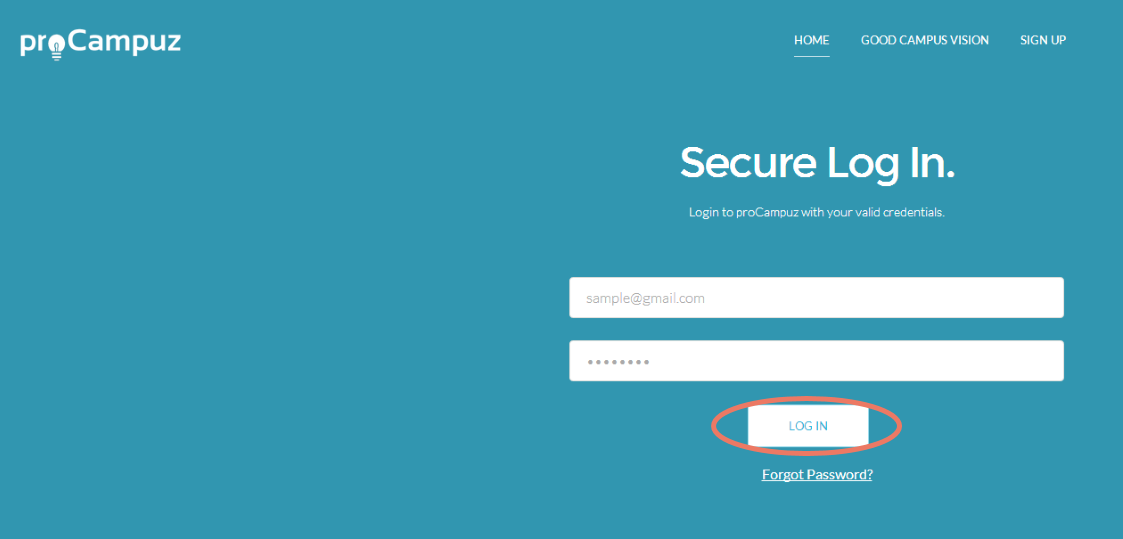
System checks the validity of the Mail ID and Password and loads the Dashboard. Please access the Dashboard section to understand more on Dashboard.
Contact us at support@proCampuz.com or 0481-271 8407.
The screen shots shown in the helpdesk are for exhibition purpose and the real screen may differ as per the current version of the product.